Download E-Books
The library offers e-books for download from Nolo Press and LexisNexis. The instructions below will explain how to access each of these two e-book collections.
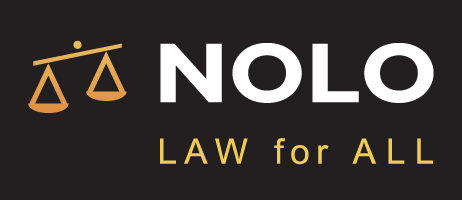 Access the electronic versions of do-it-yourself legal books from Nolo Press and other self-help publishers from anywhere! The Legal Information Reference Center contains eBook versions of many of the self-help titles available in the Law Library. No library card is required to access these materials. To access these eBooks free, follow these steps:
Access the electronic versions of do-it-yourself legal books from Nolo Press and other self-help publishers from anywhere! The Legal Information Reference Center contains eBook versions of many of the self-help titles available in the Law Library. No library card is required to access these materials. To access these eBooks free, follow these steps:
1
Go To Nolo and Log In
Go to the EbscoHost log-in page.
The site will ask you for state abbreviation and password. Enter your two-letter state abbreviation as indicated and your county of residence as the password in lower-case.
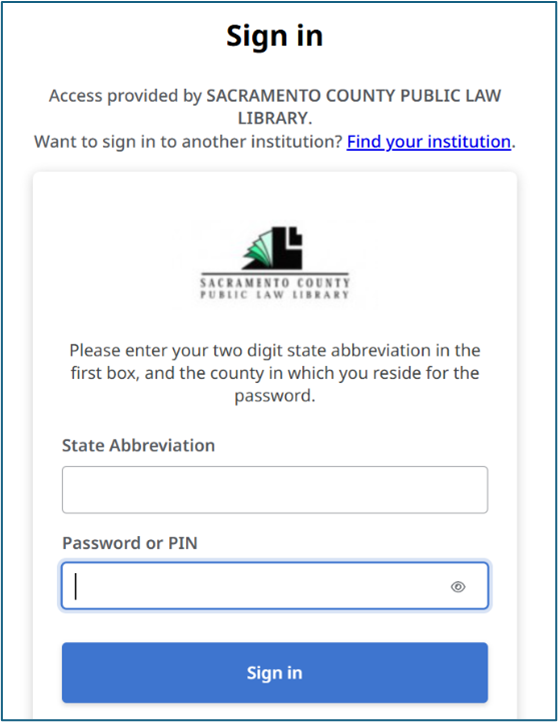
2
Choose “Legal Information Source”
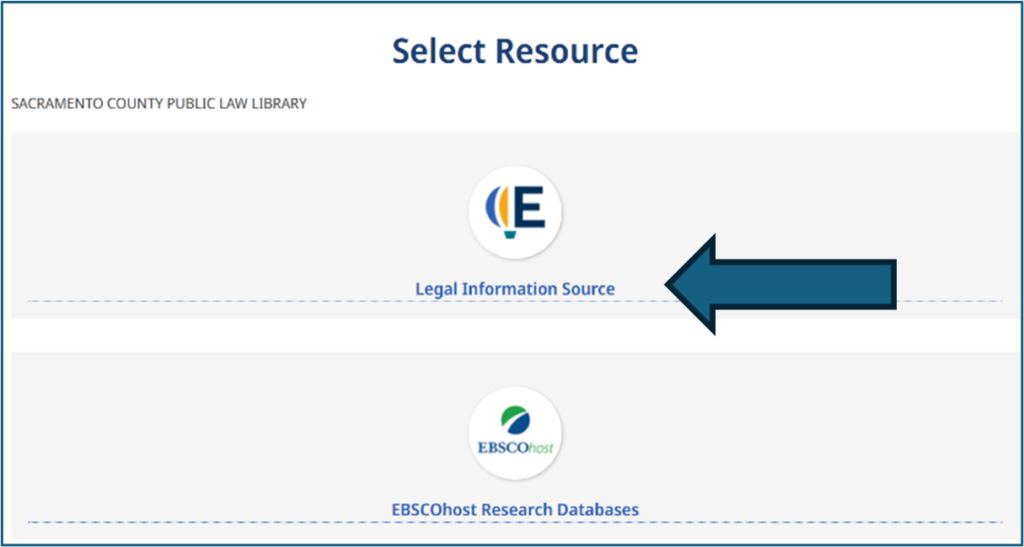
3
Enter Search Terms or the Title of the Book
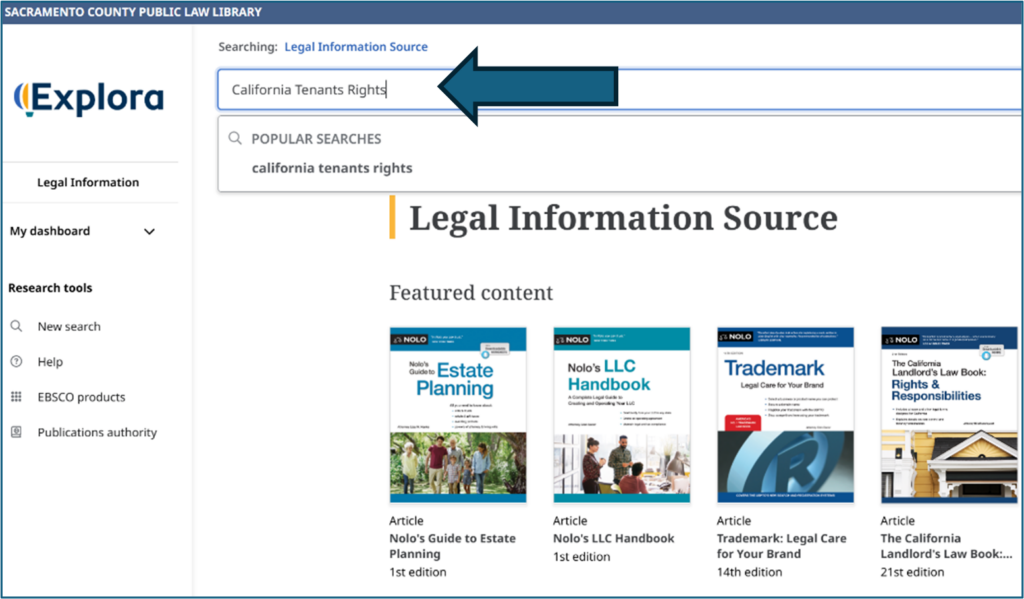
4
Select a result and click “Access Now (PDF)”
The results are typically a list of potential chapters and relevant book title information. Click “Access now (PDF)” to open the entire chapter.
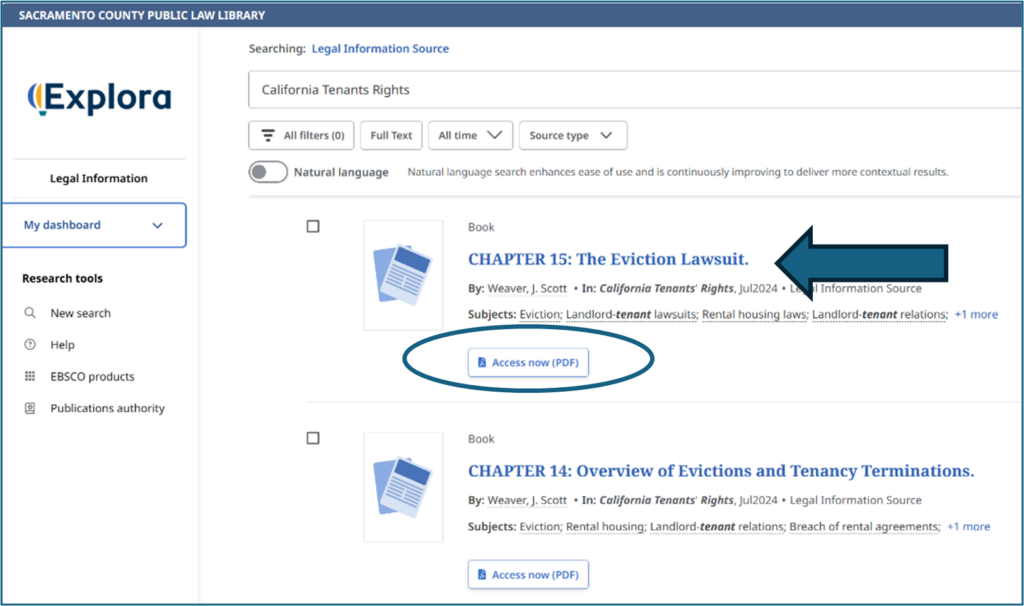
5
Read Chapter and Use Table of Contents
Once the entire chapter is open, you can share, download or print.
You can open other chapters and forms from the Table of Contents on the right.
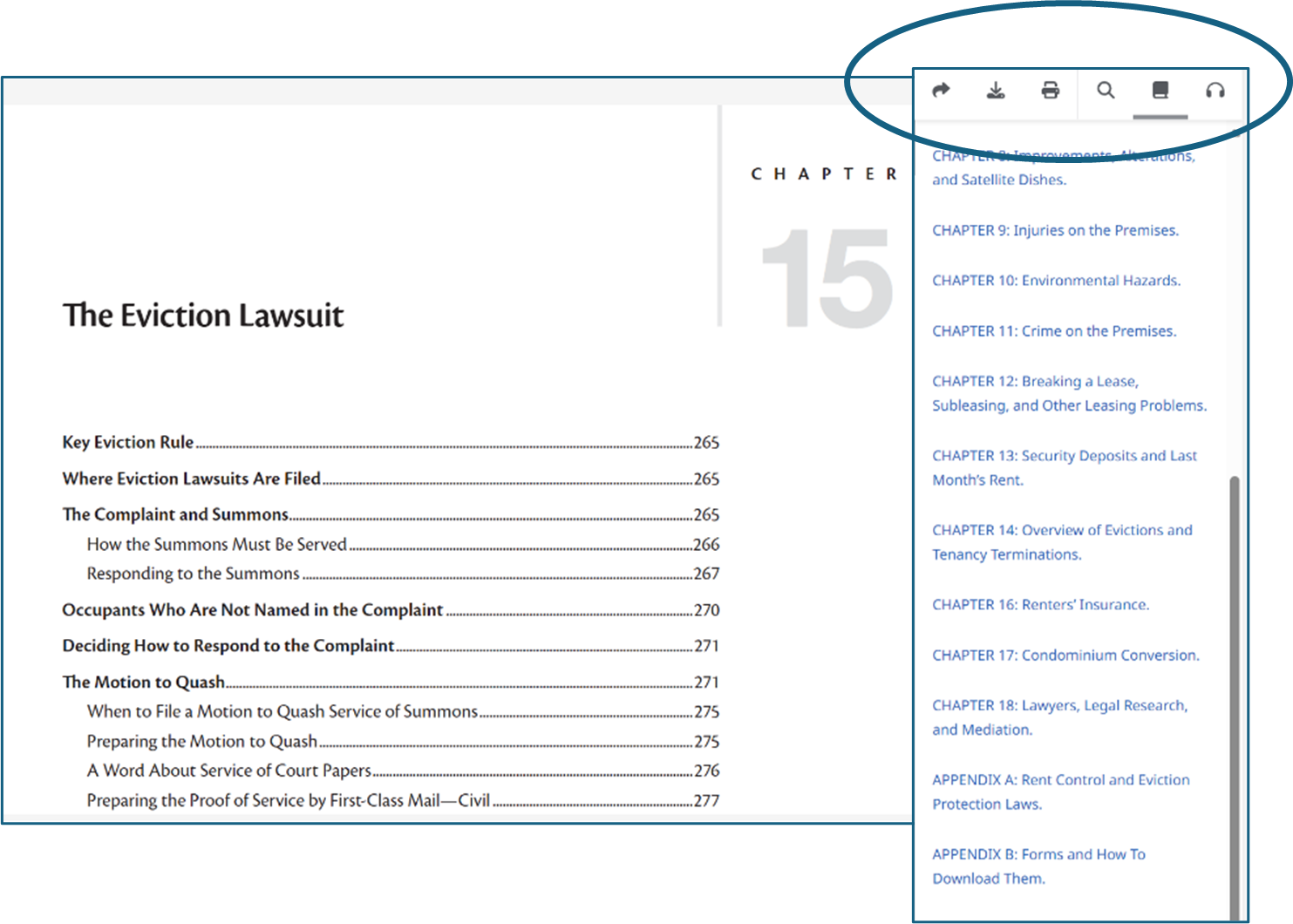
![]() Law Library card holders can checkout and read eBooks from LexisNexis Digital Library remotely from their home or office using any internet-connected device using one of these methods:
Law Library card holders can checkout and read eBooks from LexisNexis Digital Library remotely from their home or office using any internet-connected device using one of these methods:
3
Digital Library App
Download Digital Library app from the Apple App Store or Google Play.
Enter the library code saclaw. You will need your law library card number and your PIN associated with your library account
Checkouts are for one week, with the option to renew starting three days before the due date if the item is not on hold. Limit three books at a time
For more info on how to use the eBooks, see the LexisNexis training guides.




