Motion to Continue Trial and Mandatory Settlement Conference
Rule 3.1332(c) of the California Rules of Court (CRC) allows the court to grant a continuance before or during trial on an affirmative showing of good cause. Each request for continuance must be considered on its own merits. In Sacramento County Superior Court, these motions are heard by the Presiding Judge (currently in Department 47), and there is a different motion form for unlimited and limited cases.
Templates and Forms
Sacramento Local Rule 2.11 requires that motions to continue must include the moving party’s availability as follows:
(a) If no new trial date is requested, for the 90-day period following the current trial date. (b) If a new trial date is requested, for the 60-day period following that date.
In addition, all other parties, whether or not they oppose the motion to continue the trial date, shall, within the time limits for filing an opposition, file papers showing the attorney’s calendars for the time period specified above.
Good Cause for Continuance
Circumstances that may indicate good cause for a continuance include the unavailability of an essential witness (CRC 3.1332 (c)(1)); the unavailability of a party because of death, illness, or other excusable circumstances (CRC 3.1332 (c)(2)); or a significant, unanticipated change in the status of the case as a result of which the case is not ready for trial (CRC 3.1332 (c)(7)). For a more complete list of justifications, please be sure to read CRC 3.1332 (c) in its entirety.
Motions to continue a trial are not favored by the courts because such continuances greatly interfere with the court’s ability to efficiently schedule its courtrooms and substantially contribute to a court’s backlog of trial dates. For this reason, it is usually best to request a continuance as early as possible after you become aware that it will be required. You should never depend on a continuance being granted, as a very real possibility exists that it may be denied, especially if there have already been several continuances in the case.
1
Reserve a Hearing Date
This information is for Sacramento. If your case is in a different county, do not follow these instructions. Instead, call the clerk or visit the court website in your county to find the correct information.
Determine the department and time of the motion
In Sacramento, the Presiding Judge (Department 47) hears motions to continue or advance trial in both limited and unlimited civil cases. Motions to continue will be heard on Fridays at 9:30 a.m.
The department assignments changed fairly regularly, so check the current Presiding Judge Department Information to make sure the information is correct.
Reserve the date for the hearing
In Sacramento’s Department 49, you must reserve a court date by calling or emailing the department at 916-874-5487 or dept47@saccourt.ca.gov.
Before you contact the department, figure out if there are any days you will not be available during the next couple of months. For instance, you don’t want to pick a date when you know you will be out of town.
When you can’t wait
If you don’t have time to serve and file a motion prior to a trial date, you can file an ex parte application to reduce the length of notice required. See our guide on Requesting an Ex Parte Order.
You must choose a date far enough in the future that you can both file and serve your motion on time. Scheduling it four weeks in advance generally gives a comfortable margin. It is possible the first available date will be further away than that.
Determine the legal deadline to file the motion in court
Tip: The deadline is the last day you can file the motion. It’s recommended to file earlier if you can, to make sure it is received in plenty of time.
The last legal day to file with the court is at least sixteen court (business) days prior to the motion date (CCP § 1005). “Court days” are Monday through Friday, excluding court holidays. To determine whether a particular filing date will meet this deadline, start counting backwards on the day before your hearing until you reach the sixteenth court day. (CCP § 12c)
For example, suppose your reservation is for Monday, June 18. You would start counting backward using the previous court day, Friday, June 15, as day one, as shown in the calendar below. Skip weekends and court holidays (there is one court holiday in this example, which is Memorial Day, May 28). The sixteenth court day before the hearing would be May 24, which would be the last day that the motion could be filed.
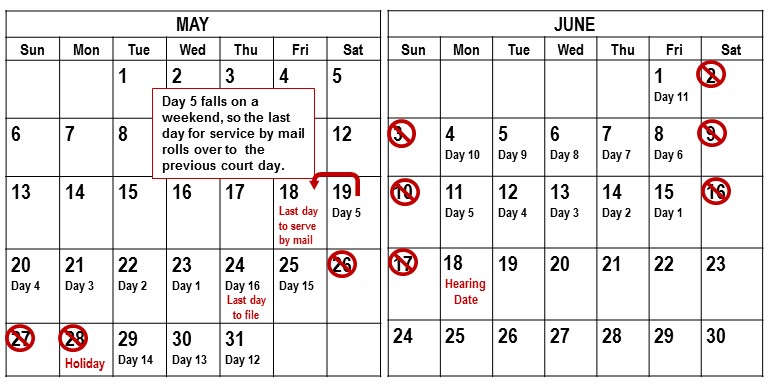
Holiday Heads-Up: The California courts are closed on several holidays that you may not expect, including Lincoln’s Birthday (Feb. 12); Cesar Chavez Day (March 31); Juneteenth (June 19); and Native American Day (third Friday in September).
Make a note on your calendar to file the motion by this date. Do not miss this deadline. The court will cancel the hearing and you will have to start over.
Determine the legal deadline to serve the motion on the other parties or their attorneys
You must have all other attorneys (or self-represented parties) served with a copy of the motion. There is a strict deadline to do this (earlier is always fine).
Personal service: 16 court days before the hearing, the same as the minimum filing deadline. The server can fill out Proof of Personal Service—Civil (POS-020).
Service by mail: 16 court days before hearing PLUS five calendar days before the hearing (more if the mailing address is outside California). (CCP § 1005). The server can fill out Proof of Service by First-Class Mail—Civil.
“Calendar days” include weekends and holidays, but if the final day lands on a weekend or holiday, it is pushed back to the previous court day.
Make a note on your calendar to have the motion served by mail before the deadline. If you miss the mail deadline, you can still have the motion served by personal service up until 16 court days before the hearing. If you miss that deadline, you will have to cancel your court date and start over.
2
Prepare the Motion
There is no pre-printed form for this motion. You will need to customize a motion on “pleading paper.” Instructions and a sample motion are at the end of this guide.
Parts of a Motion
A request to continue trial is made through a motion. A motion is a request made in a case asking the court to issue an order of some sort.
A written motion consists of four parts (the first two are usually combined):
- Notice of Motion and Motion;
- Points and Authorities; and
- Declaration with evidence
The Notice of Motion lets the opposing party know when and where the motion is scheduled to be heard, while the Motion lets the court and the opposing party know what is being requested. The Points and Authorities explains to the court and the opposing party the legal basis of the motion, while the Declaration provides evidence, sworn under penalty of perjury, supporting the motion.
The parts can be filed as separate documents or combined into one document, as in our template motion.
Modify the Template Motion
There is no Judicial Council form for this procedure. Instead, the relevant documents must be typed on 28-line pleading paper. A customizable template may be downloaded from this link:
You will need to modify the sample text in the gray boxes to fit the specific facts of your case and attach any evidence to your declaration as an exhibit. More information about how to customize the motion is included on the sample at the end of this guide.
At the end of this guide is a sample completed motion with instructions. It was completed by a hypothetical “Doug Defendant,” who is asking to continue his trial so he has the opportunity to find a new attorney. This can guide you in customizing your own motion.
NOTE 1: If your case is a limited case, you can delete the references to Mandatory Settlement Conferences and the Case Management Program on page 1 and Page 4 (with the red brackets). If your case is an unlimited case, you can delete the red brackets.
NOTE 2: If you need to continue doing discovery, include the requests on page 1 and 4 for an order that discovery remain open until 30 days before the new trial date. Unless you specifically request this, discovery will be cut off 30 days before the original cut-off date. If you do not want discovery to remain open, delete those requests.
3
Copy and Assemble Your Documents
Make four (4) copies of your Motion. One of these copies is to be served on the other party’s attorney (or the other party, if they do not have an attorney); the original and the other three copies are to be filed with the court. Staple each of the copies, but leave the original unstapled so the court can scan it.
Attaching Exhibits
Attach any documents you want to rely on, such as plane tickets, a doctor’s note confirming date of surgery, or other evidence.
For each exhibit attached to your motion, you must place a page in front of the exhibit identifying it as Exhibit A, B, and so forth in alphabetical order.
4
Have the Motion Served and Attach the Proof of Service to Remaining Copies
Your motion must be served by a person over the age of 18 who is not a party to the case. Your server must complete a proof of service form, either Proof of Service by First Class Mail (POS-030) or Proof of Personal Service (POS-020). For more information on these Proofs of Service, see our guides for Serving Documents by Mail and Service by Personal Delivery.
The proof of service form should be completely filled out, but not signed. Make a copy of the unsigned proof of service before proceeding and staple after the last page of the copy you will serve.
The server must then personally deliver or mail the service copy on the other party’s attorney (or the other party, if they do not have an attorney).
The server then signs the Proof of Service form, and gives the signed Proof of Service to you.
Make copies of the signed proof of service. It is not necessary to copy the instruction page. Attach the signed original to the original motion packet, and the copies to the copy packets, after the last page.
5
File Your Motion in the Filing Room or Drop Box at 720 9th St.
Motions heard in the Presiding Judge’s Department are filed or may be submitted by mail.
File the original (with original signed proof of service) and two copies (with copied proof of service) of your motion at 720 9th St. in downtown Sacramento at the Civil Filing Windows or placed in the drop box in Room 102. You can also file by mail.
Filing Fee: There is a $60 fee to file a motion. It must be paid by cash or money order if filing in the dropbox; the windows take credit cards as well.
Fee Waiver: If you are receiving government benefits such as Medi-Cal or are otherwise qualified because of low income, and haven’t yet applied for a fee waiver, fill out the fee waiver request forms and turn them in with the motion instead of a fee payment. For more information, see our Step-by-Step guide on Fee Waivers.
6
Opposition Papers and Your Optional Reply Papers
If any opposing counsel or self-represented party opposes your motion, he or she may serve and file an opposition at least nine court days prior to your motion. No fee is required to file an opposition. The opposition contains a memorandum of points and authorities and usually a declaration, but does not need the notice of motion or motion. Be sure to check your mail, and read any documents you receive carefully.
If the other attorney or party opposes your motion, you may choose to serve and file a reply to the opposition at least five court days prior to the motion. CCP § 1005. It must be served by overnight mail to reach the opposing party no more than one day after it is filed.
The reply is optional and is usually used to address new issues your opponent raised in the opposition. No fee is required to file a reply. See the our guide on Writing, Scheduling, and Opposing Motions for more information.
7
Review the Tentative Ruling and Notify Court and Opponent if You Wish to Appear
Pursuant to Local Rule 1.06, as modified for Department 47, the judge will read your documents and will post a tentative ruling on the motion by 2:00 p.m. two court days before the hearing. (If you are not filing in Sacramento, check with your county court for their rules on tentative rulings. Most counties use a similar system.)
Parties may access the tentative ruling on the court’s public portal or by telephoning 916-874-5487. The tentative ruling shall become the ruling of the court, unless a party desiring to be heard so advises the department clerk at 916-874-5487 no later than 12:00 p.m. (noon) on the court day preceding the hearing of their intent to appear at the hearing, and further advises the clerk that such party has notified the other side of its intention to appear. For more information, see the Tentative Ruling Information page on the Sacramento County Superior Court’s website.
Closely review the tentative ruling. Since you are asking the court for to set aside the default, you are looking for your motion to be “GRANTED.” If the court does not grant your request, your motion will be “DENIED.” Even if your request is granted, be sure to read the tentative ruling very carefully, since it will likely contain other important information such as if and when you need to serve and file your proposed Answer (or other response).
If you are happy with the tentative ruling: you do not need to do anything. You won’t have to go to court unless ordered to appear in the tentative ruling or unless the other side calls you and the court no later than 12:00 p.m. (noon) the court day before the hearing. If that happens, you should go to the court hearing and be prepared to argue why your motion should be granted.
If you are not happy with the tentative ruling: You can present arguments in front of the judge. To do so, notify the other party that you plan to appear, and then call the the department clerk at 916-874-5487 no later than 12:00 p.m. (noon) the court day before the hearing. Leave a message confirming that you plan to appear and that you have notified the other party.
8
Attend the Hearing, if Needed
If neither party calls the court and opposing party to request oral argument, the court will simply make the tentative ruling the order of the court.
If you or the other party request oral argument, you can attend in person, by telephone, or by video using the Zoom app. Instructions are available on the Presiding Judge Department Information page.
Arrive, call, or log onto Zoom early. There will probably be other cases scheduled at the same time. Go into the courtroom or Zoom waiting room and check in with the bailiff or clerk.
When your name is called, be ready to speak and to answer any questions the judge has. You will only have a few minutes. After both sides speak, the judge may make a decision right away, or may “take it under consideration” and mail out the decision in a few days.
For more information
At the Law Library:
California Forms of Pleading and Practice KFC 1010 .A65 C3 (Ready Ref)
Vol. 13, Chap. 136, “Continuances.”
Electronic Access: On the Law Library’s computers, using LexisAdvance.
California Law and Motion Model Forms KFC 1012 .A65 P37
Chap. 33, “Sample Motion to Continue Trial.”
California Points and Authorities KFC 1010 .B4 (Ready Ref)
Vol. 4, Chap. 48, “Continuance of Proceedings.”
Electronic Access: On the Law Library’s computers, using LexisAdvance.
California Practice Guide: Civil Procedure Before Trial KFC 995. W45
Chap. 9(I)-B, “Preparing and Filing Motions.”
California Pretrial Practice and Forms KFC 1020 .A65 K86
Chap. 14, “Motion Practice,” particularly sec. IX, “Motions to Continue Trial Date.”
Samples
Motion
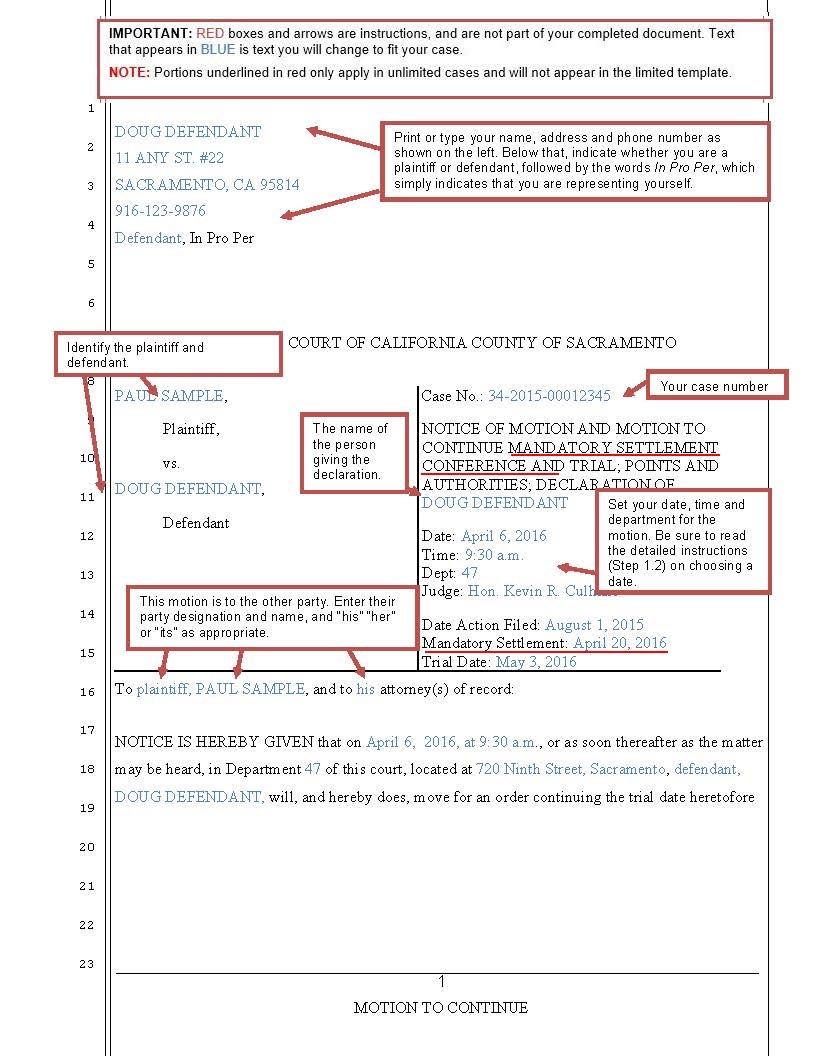
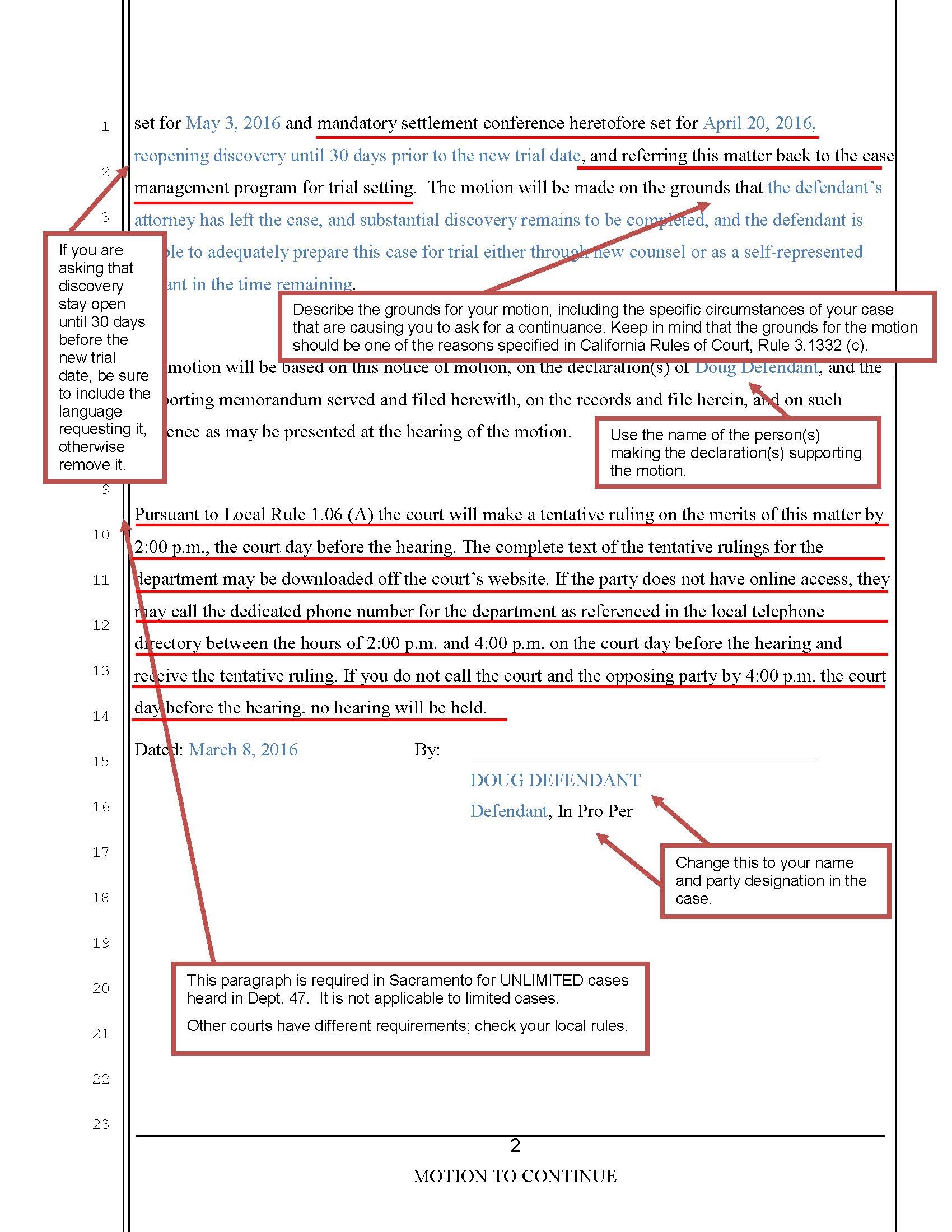
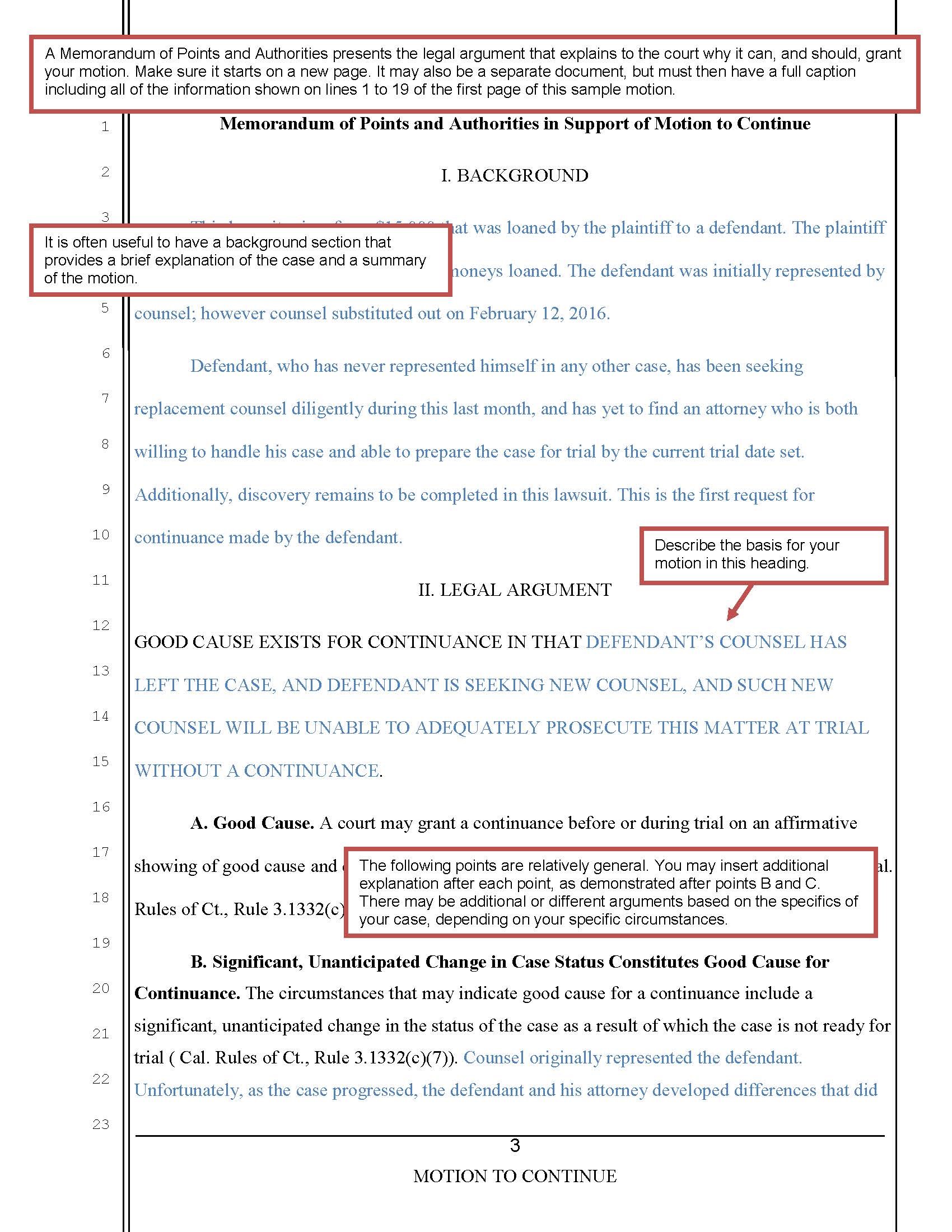
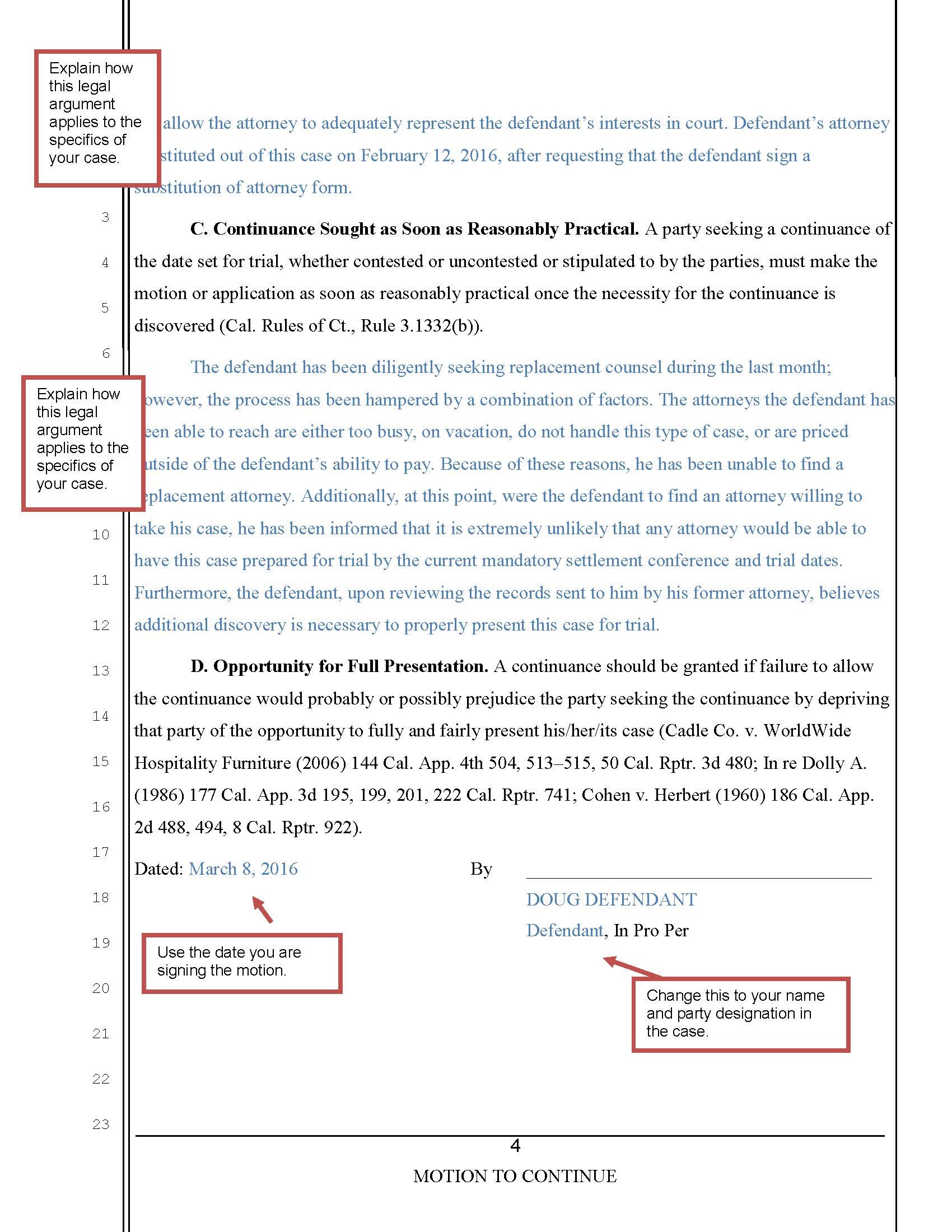
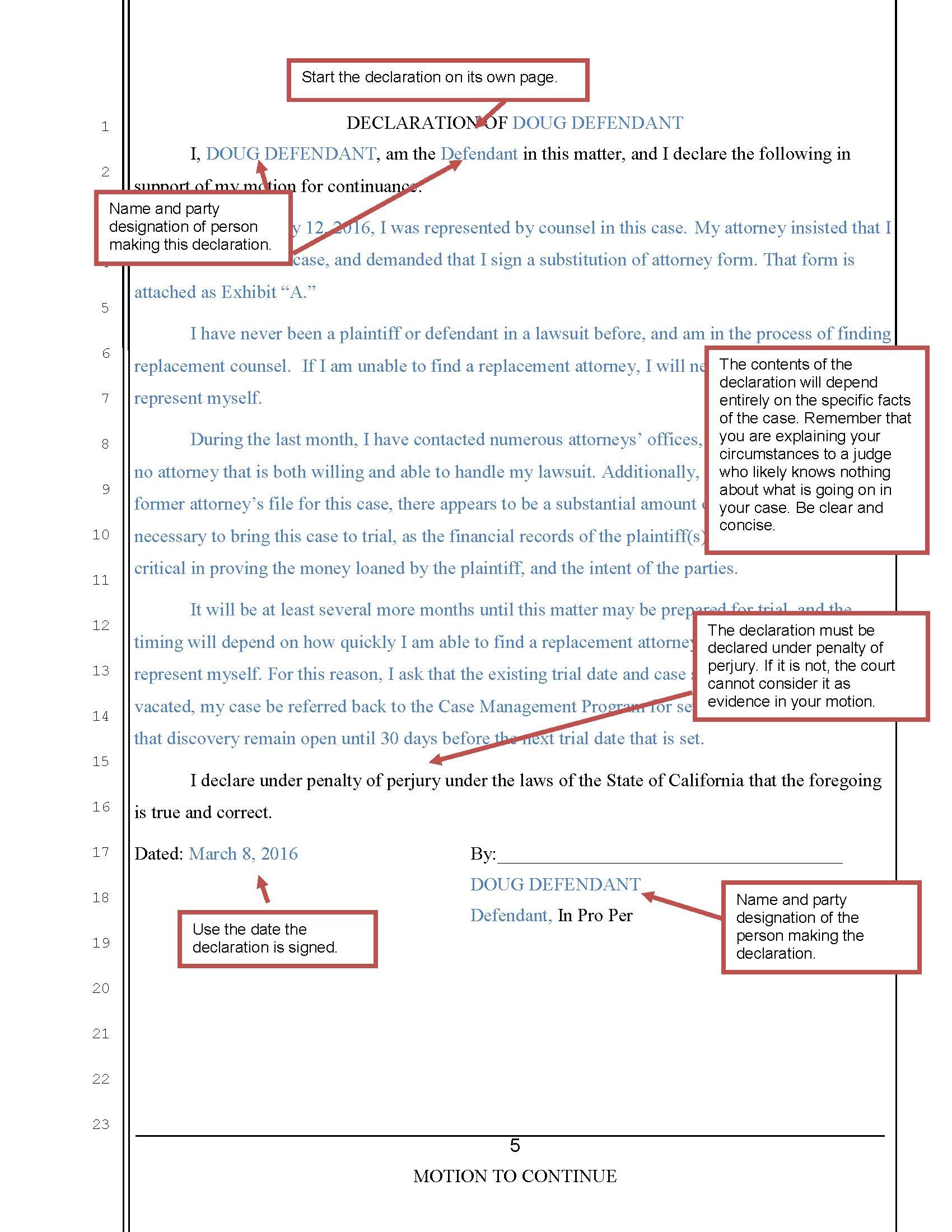
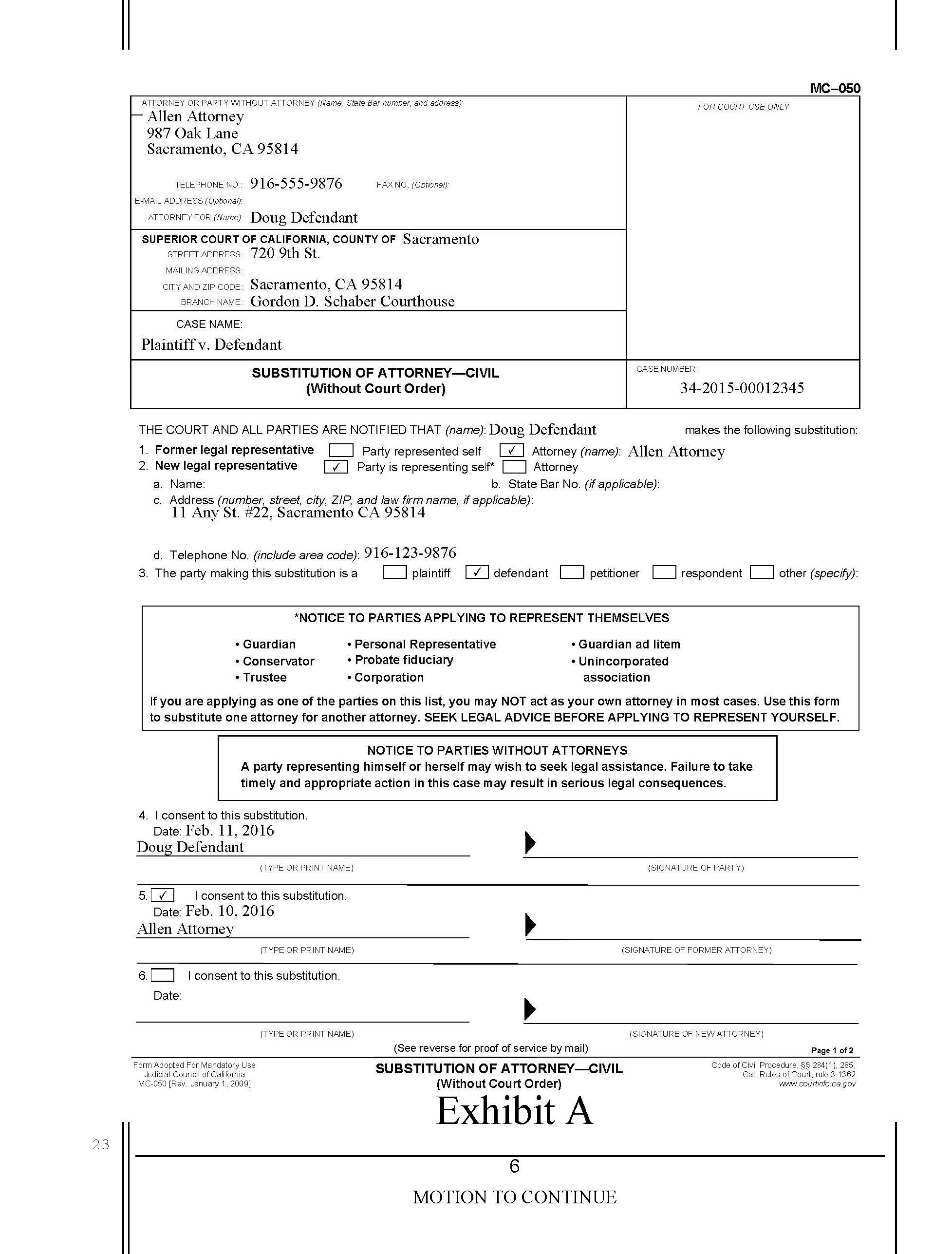
Proposed Order
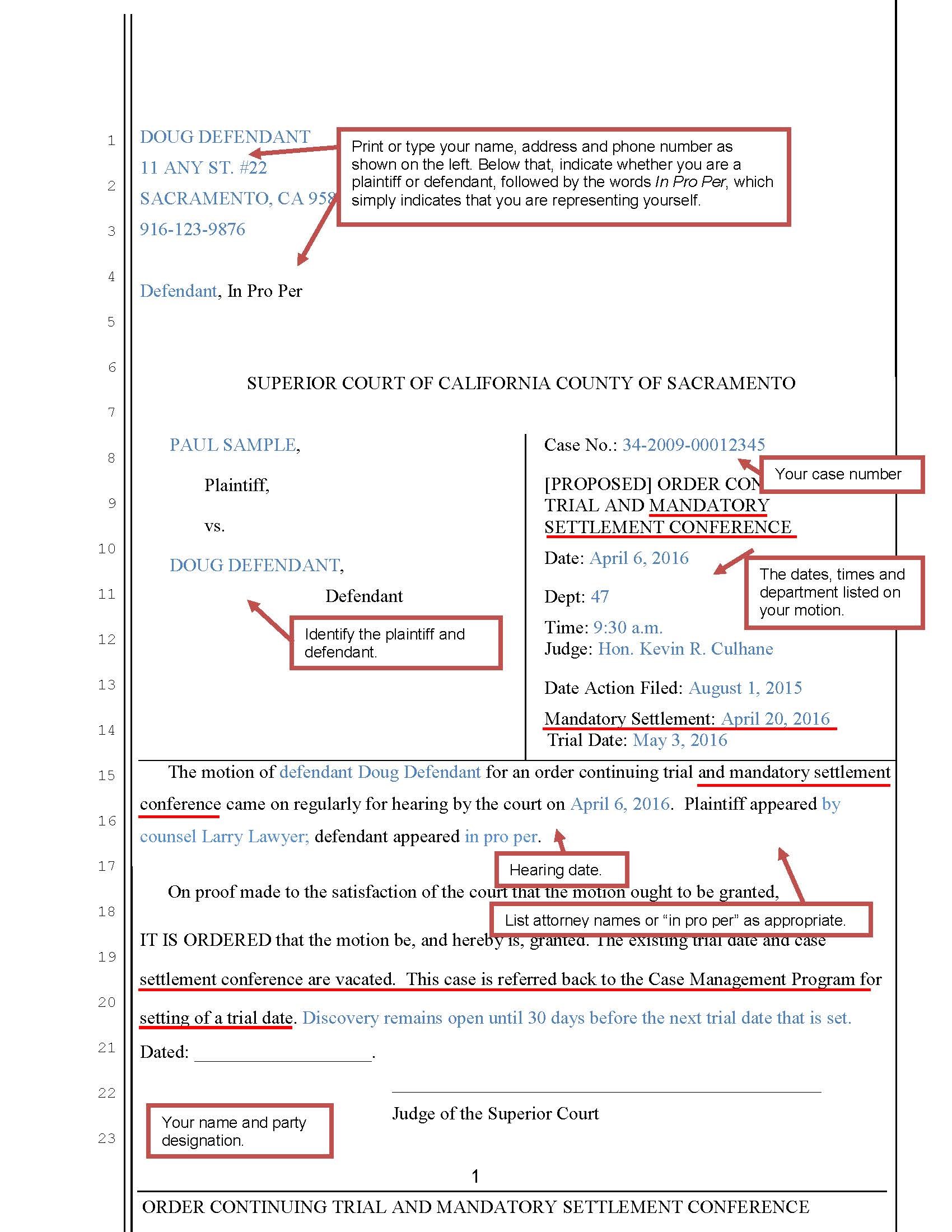
This material is intended as general information only. Your case may have factors requiring different procedures or forms. The information and instructions are provided for use in the Sacramento County Superior Court. Please keep in mind that each court may have different requirements. If you need further assistance consult a lawyer.




