Request a Default Judgment by Court
Templates and Forms
 Request for Entry of Default (CIV-100)
Request for Entry of Default (CIV-100) Judgment of Default by Court (CV/E-122) Sacramento Cases Only
Judgment of Default by Court (CV/E-122) Sacramento Cases Only Judgment (JUD-100) Non-Sacramento Cases Only
Judgment (JUD-100) Non-Sacramento Cases Only Request for Dismissal (CIV-110)
Request for Dismissal (CIV-110) Memorandum of Costs (MC-010)
Memorandum of Costs (MC-010) Declaration re: Accrual of Interest (MC-030)
Declaration re: Accrual of Interest (MC-030) Statement of Damages (CIV-50)
Statement of Damages (CIV-50) Background
A defendant has 30 days from the date he or she is personally served with your summons and complaint to file a written response, or 40 if you served them by substituted service. (California Code of Civil Procedure (CCP) § 412.20(a) (3)).
This is not an automatic cutoff. The court will still accept a response from the defendant after 30 days, until you file a Request for Entry of Default. Once the clerk enters a default in the court record, the defendant is no longer able to file a response or otherwise participate in the case.
The plaintiff can also request a judgment entered in his or her favor, at the same time as the default, or later. This is known as requesting a default judgment.
The clerk can grant a default judgment in some breach of contract cases. We have a separate guide for that; it is simpler. In other cases it must be done by the judge (“default judgment by court”).
Clerk or court judgment?
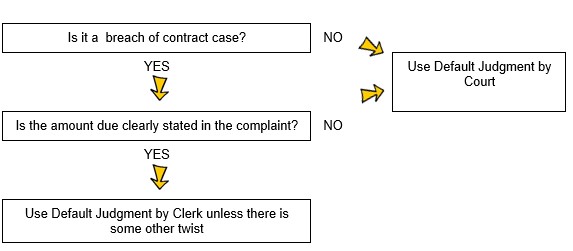
Step-by-Step Instructions
1
Make sure defendant has actually missed their deadline
Deadline:
- Personal service—30 calendar days from service
- Substituted service – 40 calendar days from follow-up mailing (longer if outside California)
The defendant has 30 days from the date of personal service to file his or her response. If the defendant was served by substituted service, service is considered complete on the 10th day after the follow-up mailing required to complete substituted service (CCP § 415.20(a)), so, as a practical matter, the default cannot be taken until more than 40 days have passed after this mailing.
If the last day is a weekend or holiday, the deadline extends until the next business day. The first day you can file your Request for Default is the 31st (or 41st) day.
Declaration of Venue and Statements of Damages: As discussed above, you must also have served the Declaration of Venue, Statement of Damages, and/or Punitive Damages Statement, as needed, and waited an additional 30 (or 40) days unless it was served with the Summons and Complaint.
2
Choose entry of default only, or entry of default and court judgment
Obtaining a default judgment involves two steps: the request for entry of default and the request for entry of court judgment. You can request both at the same time, or you can take these steps at different times.
Entry of Default only: If you want to cut off the defendant from responding as soon as possible, but you need additional time to get all the paperwork ready for the judgment, file the Request for Entry of Default (CIV-100) now and the request for judgment later. Here are the steps:
- Fill out Request for Entry of Default (CIV-100) and sign it. A sample filled-in form with instructions is available in the Forms section of this guide.
- Make three copies.
- Have someone else (a person over 18 who is not a party to the case) serve (mail) one copy to the defendant. On the rest of the copies, have the server fill out and sign Item 6 on page 2 (“Declaration of Mailing”).
- File the original and both copies with the Clerk.
- Complete the rest of this guide when you are ready to request the judgment. Your deadline is within 45 days after entry of default, unless you ask the court for an extension.
Entry of Default and Court Judgment: If you have all the paperwork you need to request the judgment as well, you can request it at the same time as the entry of default, on the same form. The additional paperwork is fairly simple.
For the rest of this guide, we will assume you are filing both steps simultaneously.
3
Complete the necessary forms
The Judicial Council and local Sacramento County forms commonly used in this procedure are:
- Request for Entry of Default (CIV-100)
- Judgment by Default by Court (CV/E-122) (If you are not in Sacramento County, use Judgment (JUD-100) or your local form)
- Request for Dismissal (CIV-110), if dismissing other parties (see Step 4)
- Declaration re: Accrual of Interest (MC-030), if claiming pre-judgment interest (see Step 5)
- Memorandum of Costs (MC-010), if claiming court costs (see Step 6)
In addition, you will need to write a Declaration in Support of Application for Default Judgment. There is no Judicial Council form for this declaration. Instead, it must be typed on 28-line pleading paper. A customizable template may be downloaded from this link:
Sample filled-in forms with instructions are available at the end of this Guide.
You will also need to provide:
- The original Summons if not yet filed, or a file-stamped copy if already filed
- The original Proof of Service of Summons if not yet filed, or a file-stamped copy if already filed
- Proof of Service of Declaration of Venue, Statement of Damages, and/or Reservation of Rights to Punitive Damages, if needed.
4
Dismiss any other parties (DOES)
Before you can obtain a judgment, you must dismiss any parties other than the party(ies) in default. This usually means any DOES you included in the Complaint. If you did not name anyone other than the party(ies) in default, skip this step.
To dismiss parties, fill out Request for Dismissal (CIV-110). A sample filled-in form with instructions is available at the end of this Guide.
5
Complete your Declaration re: Accrual of Interest
Many contracts include interest on a loan or on overdue payments in addition to the principal amount owed. To obtain any pre-judgment interest you claimed in your Complaint, you must prepare a declaration to the court showing how you calculated that amount. You may use Declaration (MC-030) for this declaration. A sample is included at the end of this Guide, which you can adapt to fit your own facts and circumstances.
In breach of contract cases, pre-judgment interest will accrue at the rate of interest specified in the contract; if no rate is specified, interest will accrue at 10% per year. Civ § 3287(c) caps pre-judgment interest in cases against a government entity at 7% per year.
To calculate your pre-judgment interest, you must determine the daily rate of interest and multiply that by the number of days for which interest should accrue. For example, if a loan of $15,000 with a 10% interest rate was breached 200 days ago, the prejudgment interest calculation would be:
$15,000 x 10% = $1500 interest per year
$1500 ÷ 365 = $4.11 interest per day
$4.11 x 200 = $822 prejudgment interest
You may use the judgment calculator on the San Diego Court’s website to determine the amount of interest. When using this calculator, enter the date the contract was breached in the field for “judgment date.” This will calculate interest from that date to the date you run the calculation. The calculator will show you the daily interest rate, which you can use if you need to adjust your calculations.
6
Complete and Serve Memorandum of Costs, if Using
If you have court costs that you want to recover, fill out the Memorandum of Costs (MC-010). If you were granted a fee waiver, you will probably not need this form.
If you do use the form,
- Fill it out – it should be simple. Since the case is ending with a default, you should not have many costs to list – probably filing fees and the cost of service.
- Have it served on the other party, and have the server fill out page 2.
- Make three copies, and set the original and copies aside to use in step 10.
7
Complete Your Declaration in Support of Default Judgment
When you apply for your judgment, you must include a declaration under penalty of perjury in support of your application. CCP § 585(d).
In the declaration, you must provide clear and concise evidence of every element in each of the causes of action in your complaint to prove to the judge why a judgment should be awarded to you. For example, if your cause of action is for negligence, you must prove:
- Element 1. That the defendant owed a duty to the plaintiff;
- Element 2. That the defendant breached that duty;
- Element 3. That you (the plaintiff) were harmed; and
- Element 4. That the defendant’s negligence was a substantial factor in causing your harm.
The official California Civil Jury Instructions (CACI) provide plain-English explanations of the elements of almost every cause of action. Our guide on “Jury Instructions” describes how to use jury instructions as a checklist for gathering evidence. You may also wish to consult these Law Library resources for information on how to prove the elements of various causes of action:
- California Causes of Action KFC 1003 .C35
Electronic Access: On the Law Library’s computers, using VitalLaw - California Elements of an Action KFC 1003 .S7
Attaching Exhibits
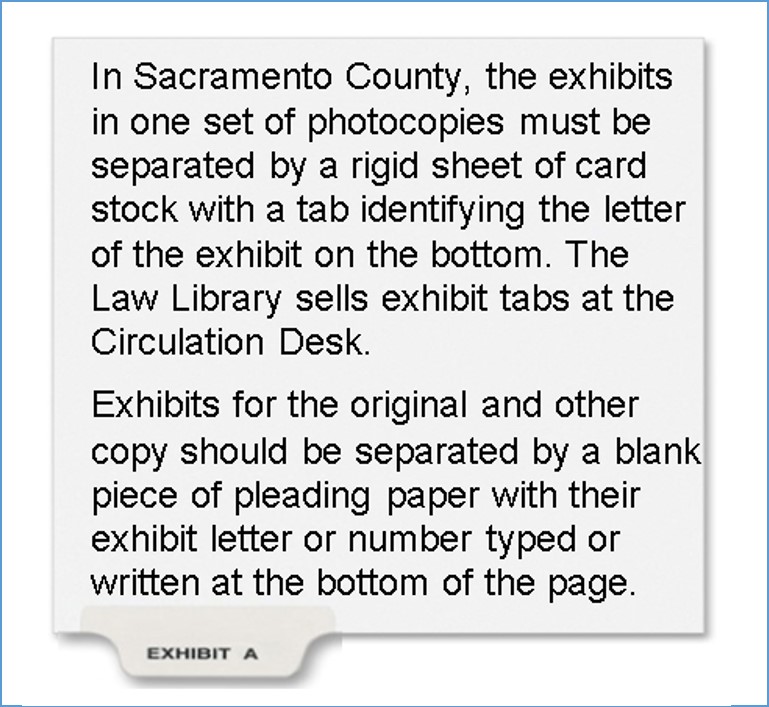
Exhibits for the original and other two copies should be separated by a blank piece of pleading paper with their exhibit letter or number typed or written at the bottom of the page.
Declaration
In your declaration, you must also prove the amount of money or other remedies you should be awarded, explaining the evidence you relied upon when determining the amount you are owed. Copies of documents such as receipts, contracts, police reports, etc. should be attached as exhibits where needed.
At the end of this guide is a sample declaration. You may use it as an example of the types of information to include, and the amount of detail the court will want from you. You will need to adapt the language to fit your own facts and circumstances.
You may download a customizable template from this link:
If you prefer, you may use Declaration (MC-030) and attach Attachment to Judicial Council Form (MC-025) if you need additional pages.
Ideally, this declaration will replace an in-person hearing with the judge. You must provide the judge with all the information necessary to rule in your favor. In order to fully prove your case, you will likely need to attach exhibits to your declaration, such as receipts, contracts, police reports, etc.
8
Copy and assemble documents
Make three (3) copies of each:
- Request for Dismissal (CIV-110), if applicable
- Request for Entry of Default (CIV-100)
- Judgment by Default by Court (CV/E-122) (or JUD-100 if outside Sacramento)
- Declaration re: Accrual of Interest (MC-030) (if applicable)
- Declaration in Support of Application for Default Judgment Pursuant to CCP § 585(d)
Staple each photocopy, but leave the originals unstapled. Set aside one photocopy of each document for service on the other party. For the remaining copies of each document, place the original on top of its photocopies, and paperclip them together.
9
Have your documents served
You must have someone over the age of 18 who is not a party in the case mail a set of the photocopies you made in Step 8 to the defendant. This person must then complete a Proof of Service by Mail (POS-030). Make two photocopies of the signed proof of service. See our Step-by-Step guide on Serving Documents by Mail for more information.
10
File your documents
You must file the original and two (2) remaining photocopies of:
- Request for Entry of Default (CIV-100)
- Declaration re: Accrual of Interest (MC-030)
- Judgment by Default by Court (CV/E-122) (or JUD-100 if outside Sacramento)
- Request for Dismissal (CIV-110), if applicable
- Proof of Service (POS-030) for all of the above documents (from Step 9)
- Memorandum of Costs (MC-010) with Proof of Service (p2) complete, if you are using it (from Step 6)
- Original Summons (SUM-100) (if not yet filed), or filed endorsed (stamped) copy
- Proof of Service of Summons (POS-010) (if not yet filed), or filed endorsed (stamped) copy
In Sacramento, if you do not have filed endorsed copies of the Summons and Proof of Service of Summons, you may download them from the court’s online Public Portal for a small fee, or free by using the courthouse kiosks.
If needed, you must also file:
- Copy of written contract, with cover sheet (use Declaration (MC-030) as cover sheet) (if not attached to complaint)
- Proof of Service of Declaration of Venue, Statement of Damages, and/or Reservation of Rights to Punitive Damages (if served separate from Summons)
File your documents in the drop box in Room 102 in the Sacramento Superior Court at 720 Ninth Street. Fill out and attach the Civil Document Drop-Off Sheet, and date stamp the back of each original document. A supply of Civil Document Drop-Off Sheets and a date stamp are located near the drop box. Include a self-addressed stamped envelope with enough postage to mail your documents back to you.
The court cannot tell you exactly when your default will be processed. Unfortunately, default judgment by court paperwork tends to take a number of months to be processed.
11
Attend the Default Hearing, if Required
Typically, the court will review the materials you submit, and will grant your judgment (or reject it and request additional evidence) based on the paperwork. If, after reviewing the materials you submit, the court determines that personal testimony is required, you will be notified by the court of the hearing date. Be sure to attend the hearing, and bring with you any documents or other items that you believe support the claims made in your complaint.
12
Serve Judgment and File Proof of Service
The court will mail you a signed copy of your judgment. Make one photocopy of this judgment, and have someone over the age of 18 who is not a party in the case mail a copy of the judgment to the defendant. This person must then complete a Proof of Service by Mail (POS-030). Make a photocopy of the signed proof of service, and file the original and photocopy with the court.
For Help
SH@LL (Self-Help at the Law Library) (formerly Civil Self Help Center)
609 9th Street, Sacramento CA 95814
(916) 476-2731 (Appointment Request Line)
Services Provided: SH@LL provides general information and basic assistance to self-represented litigants on a variety of civil legal issues, including name changes. All assistance is provided by telephone. Visit “What we can help with” for a list of qualifying cases.
Eligibility: Must be a Sacramento County resident or have a qualifying case in the Sacramento County Superior Court.
For More Information
At the Law Library:
Win Your Lawsuit KFC 968 .Z9 D86 (Self Help) Chap. 9
California Forms of Pleading and Practice KFC 1010 .A65 C3 (Ready Ref) Chap. 165
Electronic Access: On the Law Library’s computers, using Lexis Advance.
California Civil Procedure Before Trial KFC 995 .C34 Chap. 38
Electronic Access: On the Law Library’s computers, using OnLaw.
Samples
Request for Entry of Default
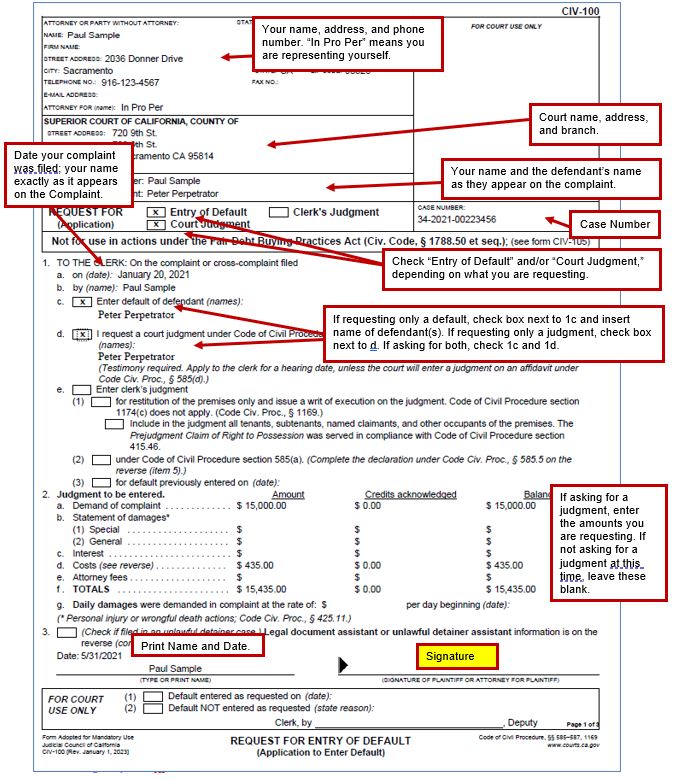
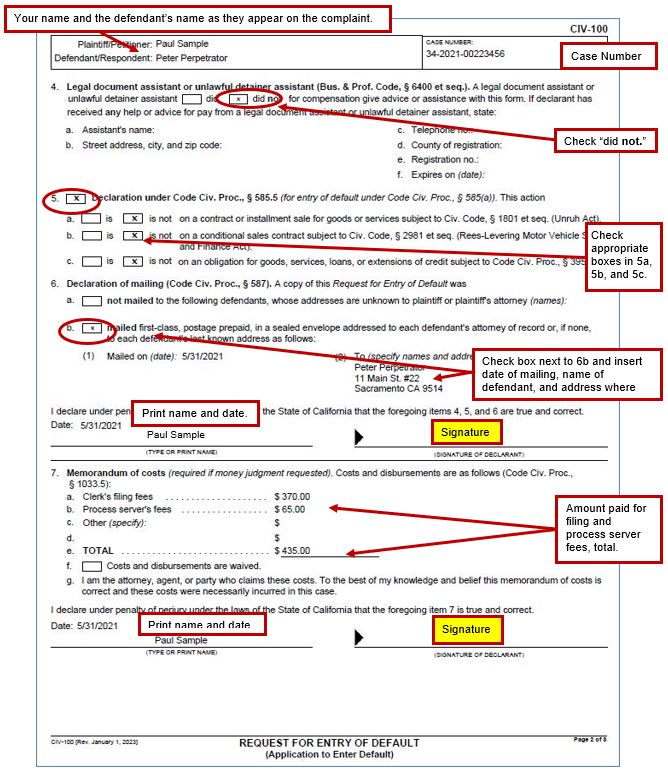
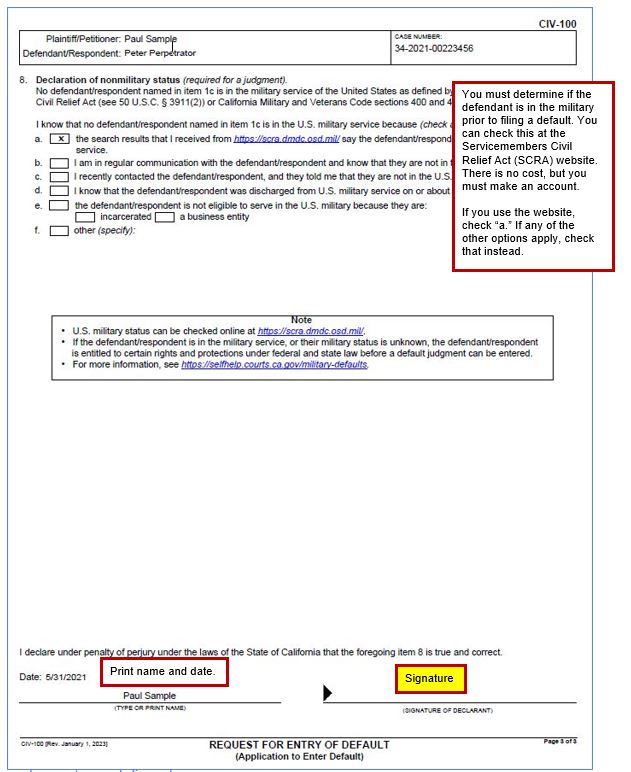
Request for Dismissal
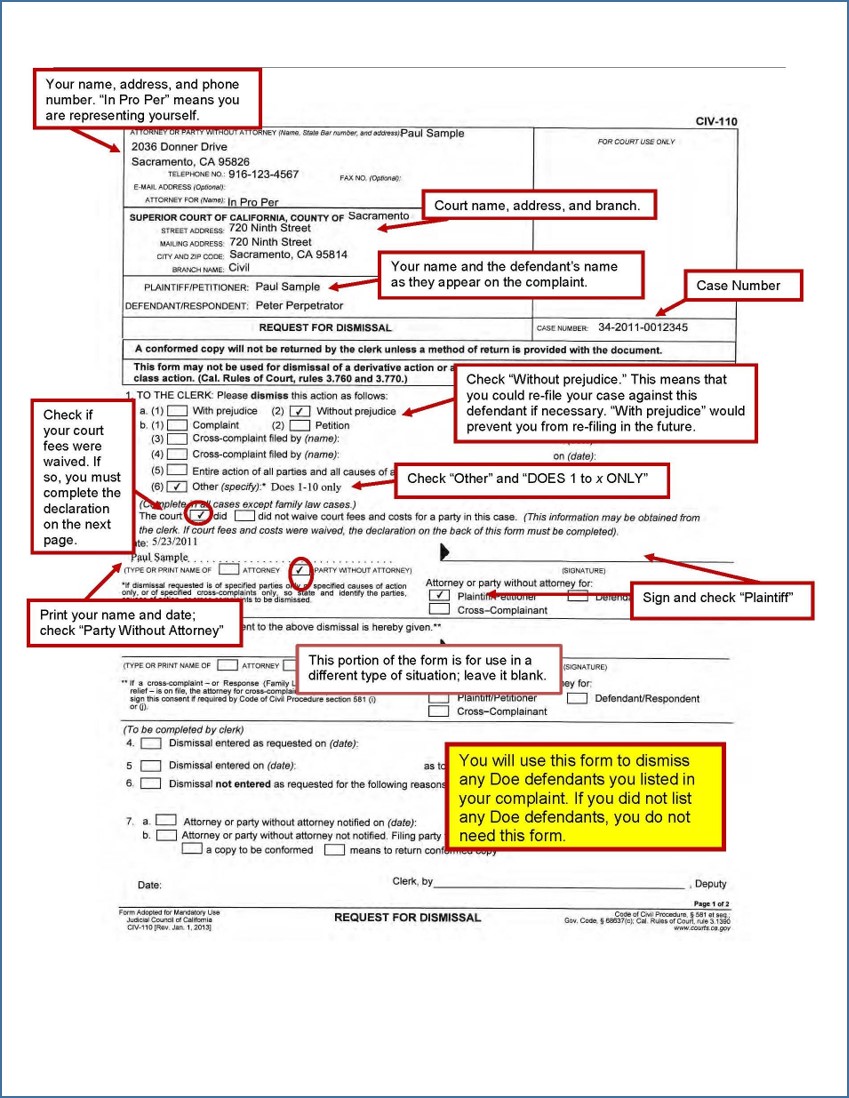
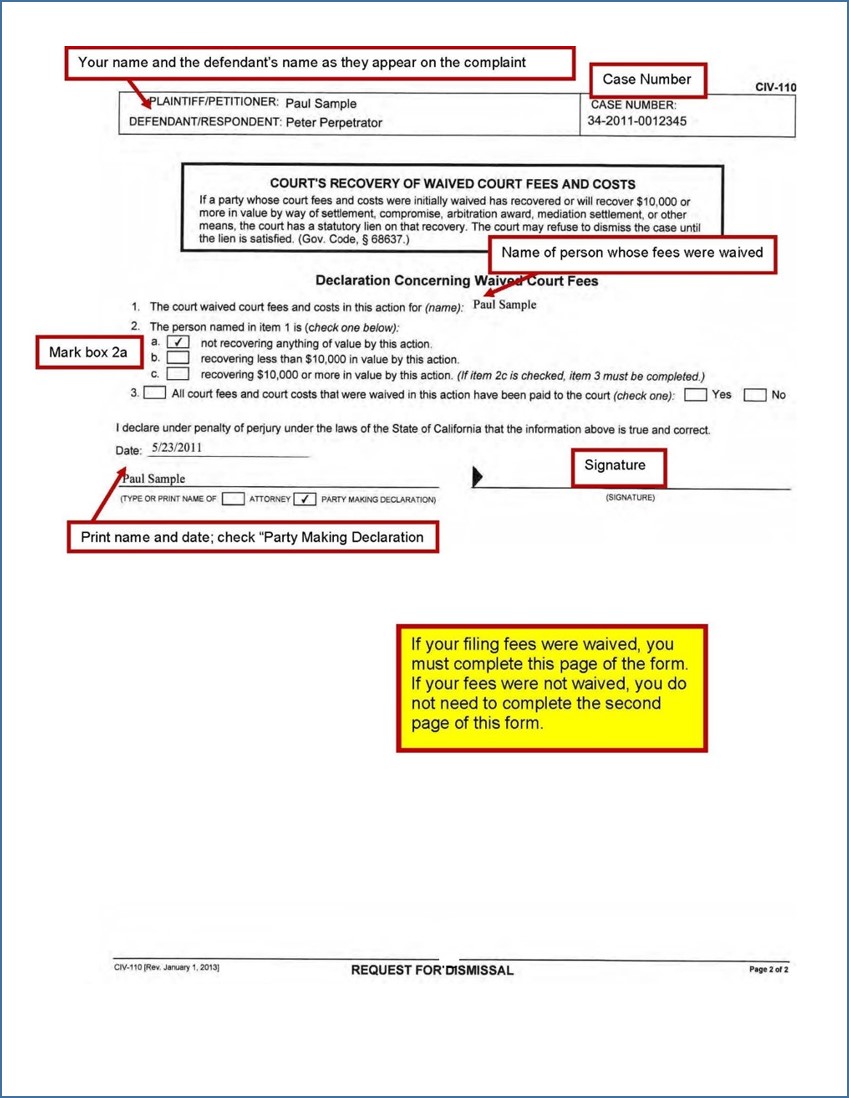
Declaration in Support of Default Judgment
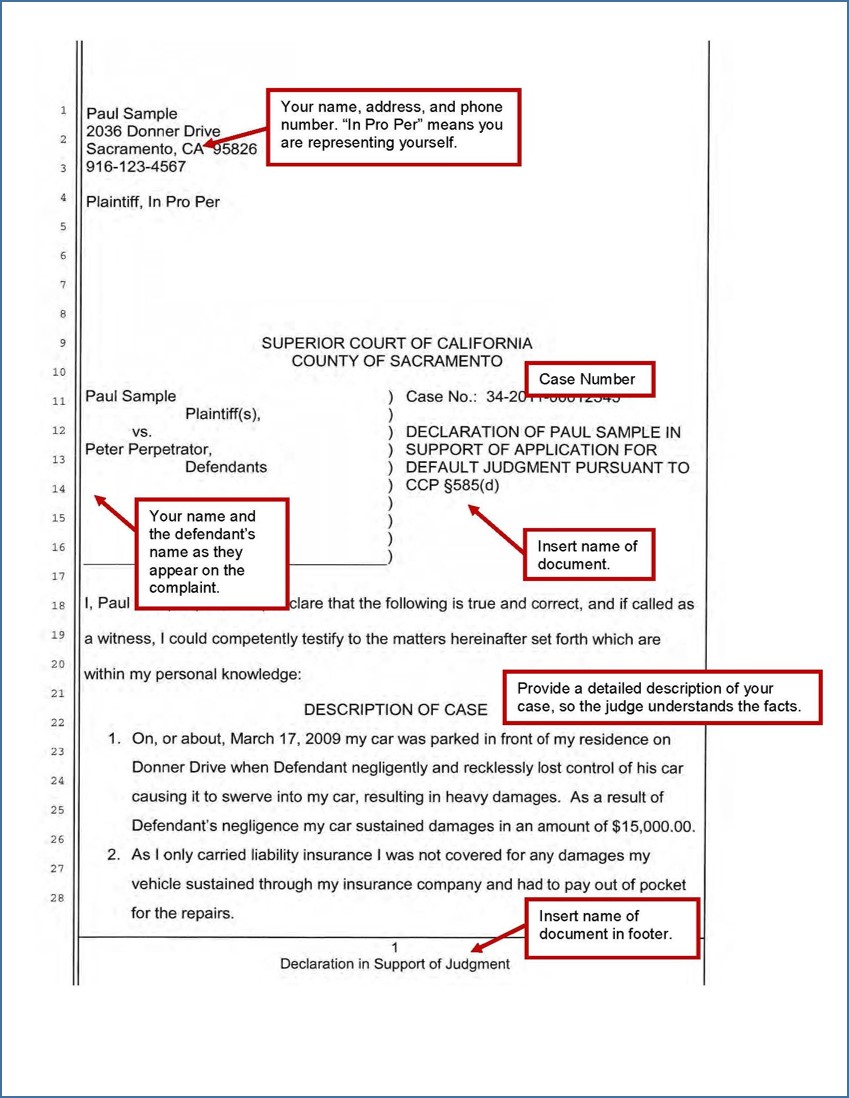
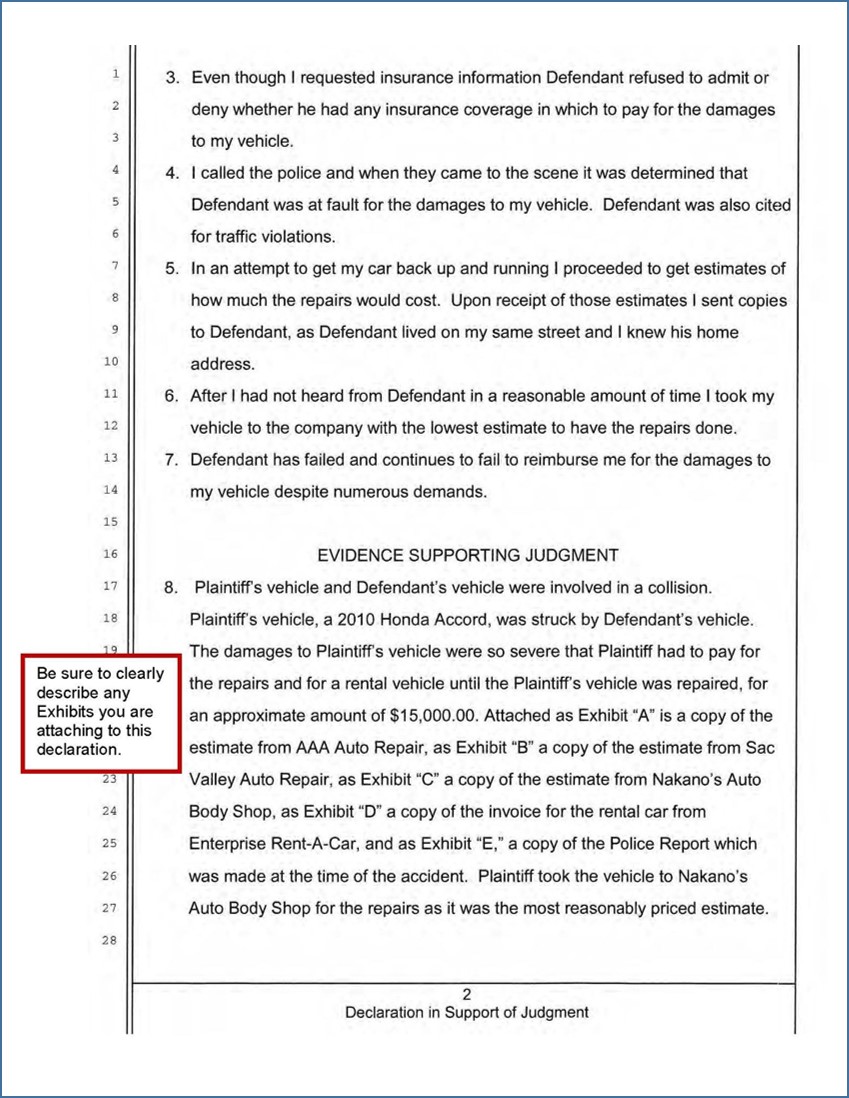
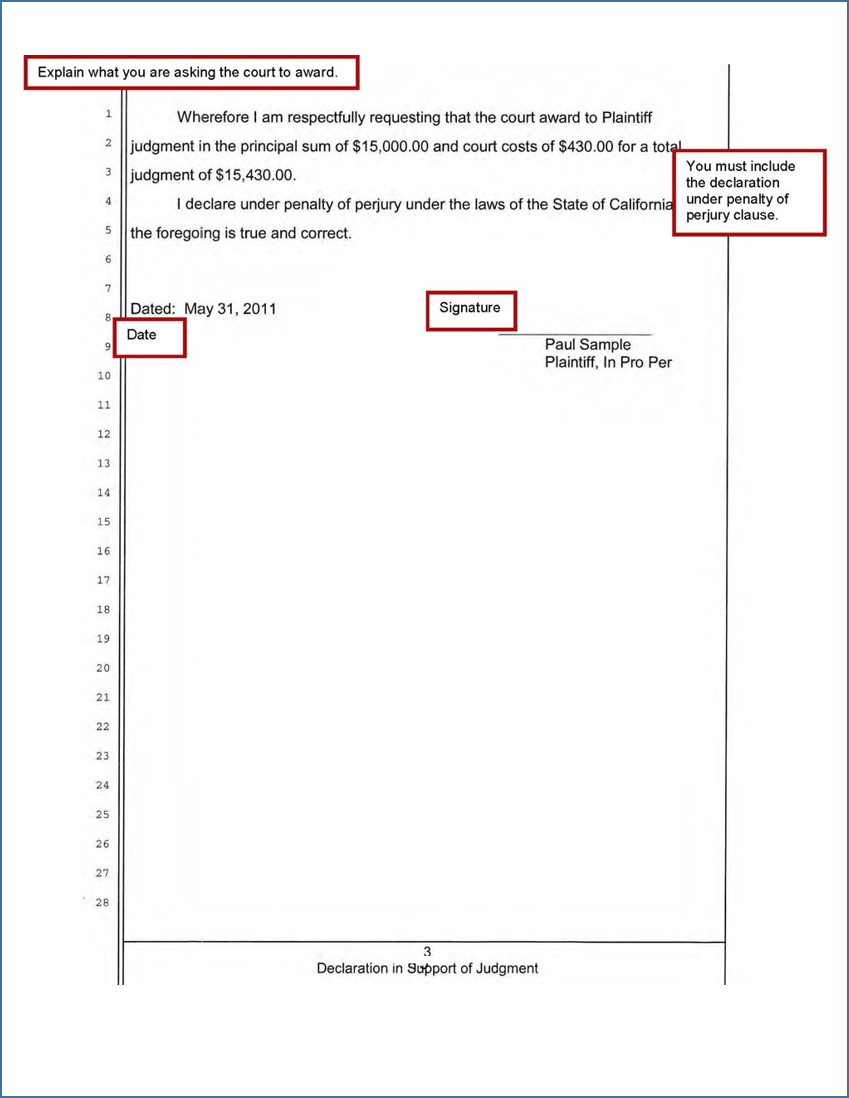
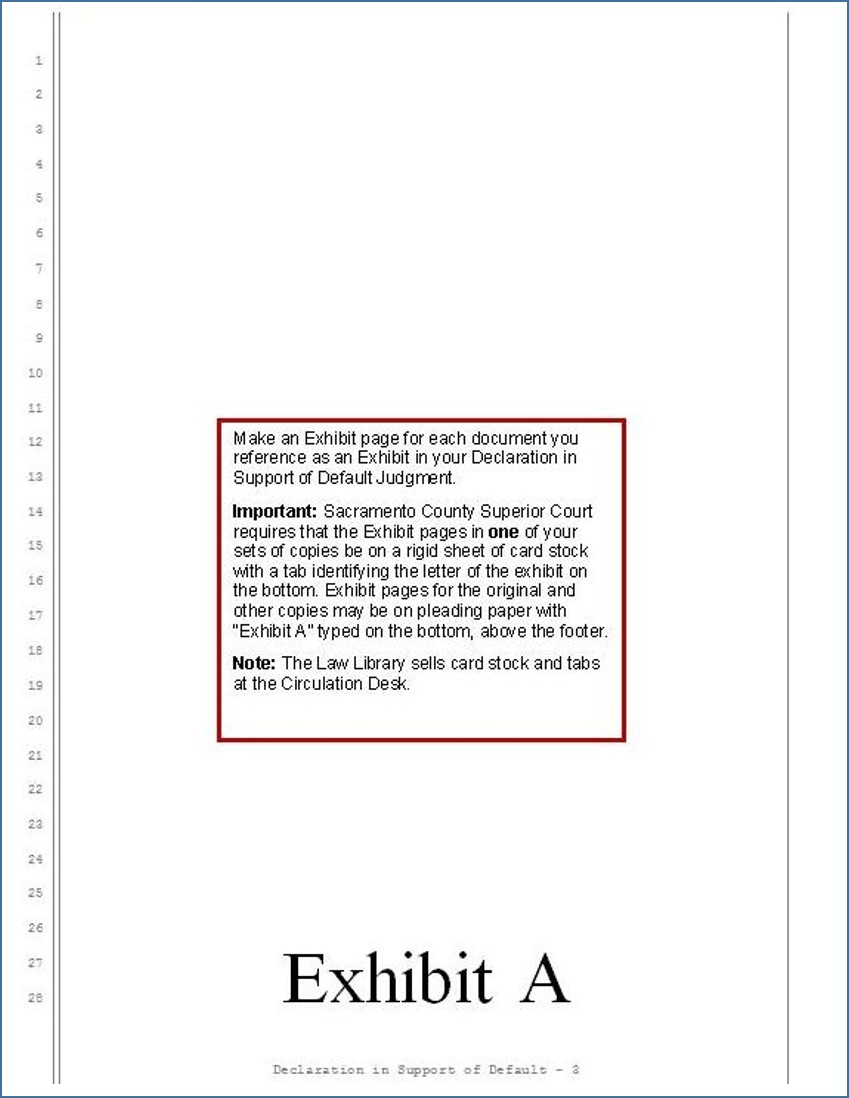
Declaration re: Interest
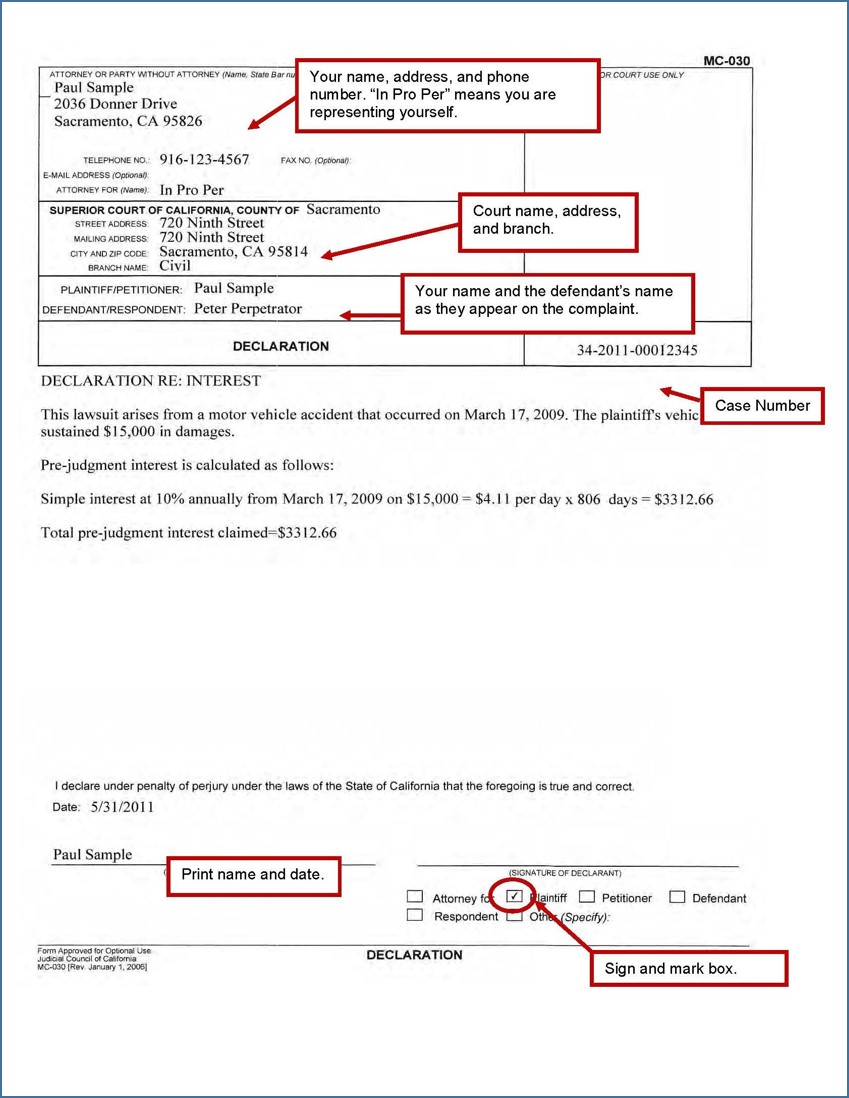
Judgment
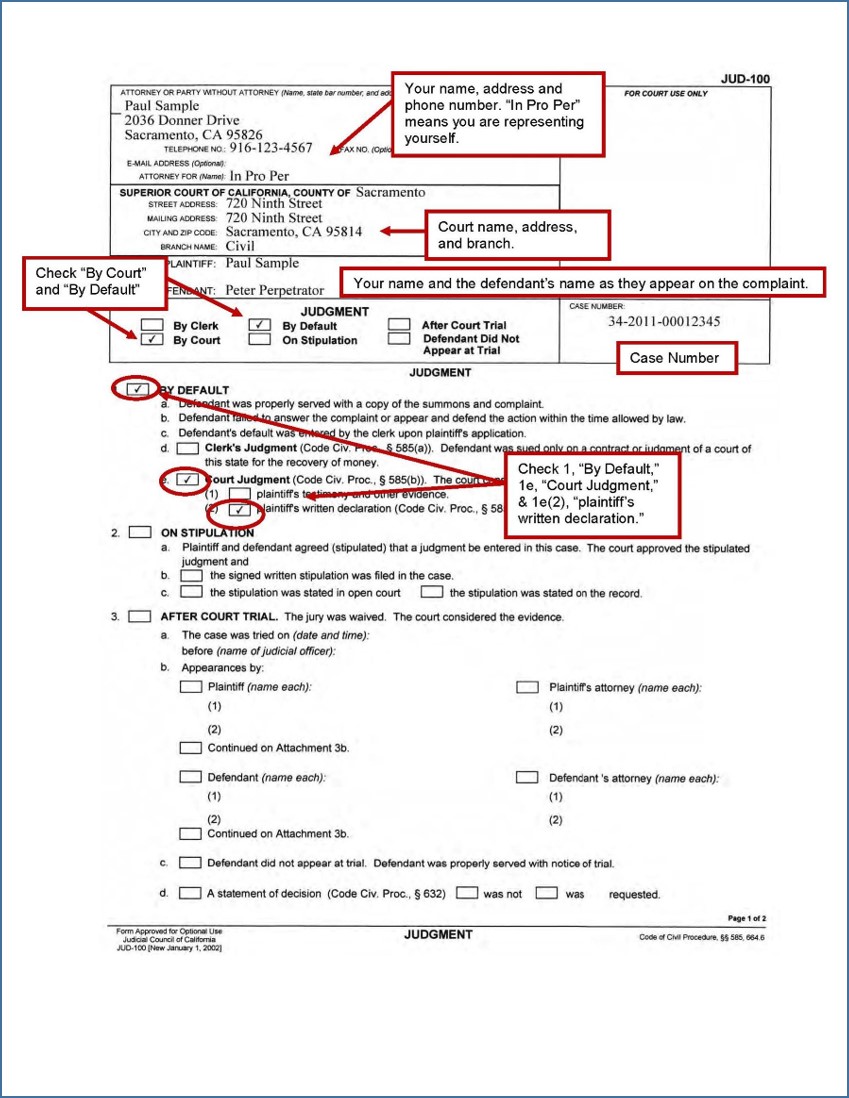
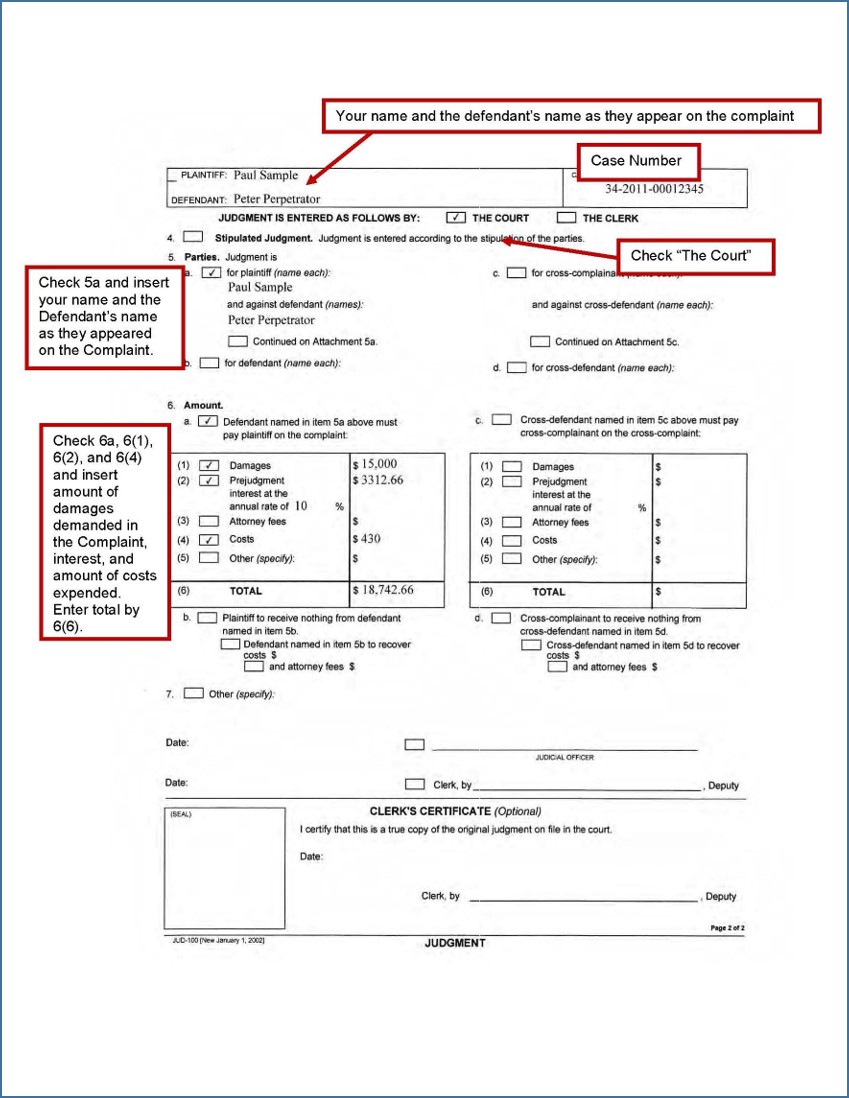
This material is intended as general information only. Your case may have factors requiring different procedures or forms. The information and instructions are provided for use in the Sacramento County Superior Court. Please keep in mind that each court may have different requirements. If you need further assistance consult a lawyer.






